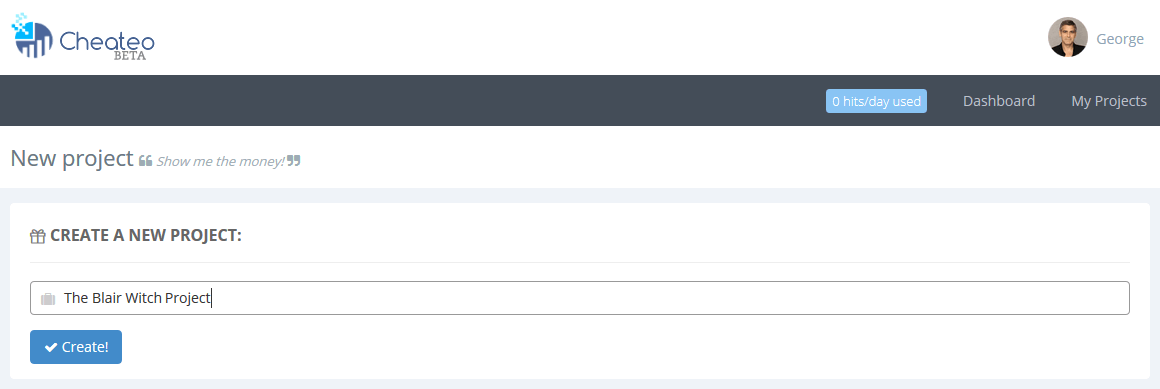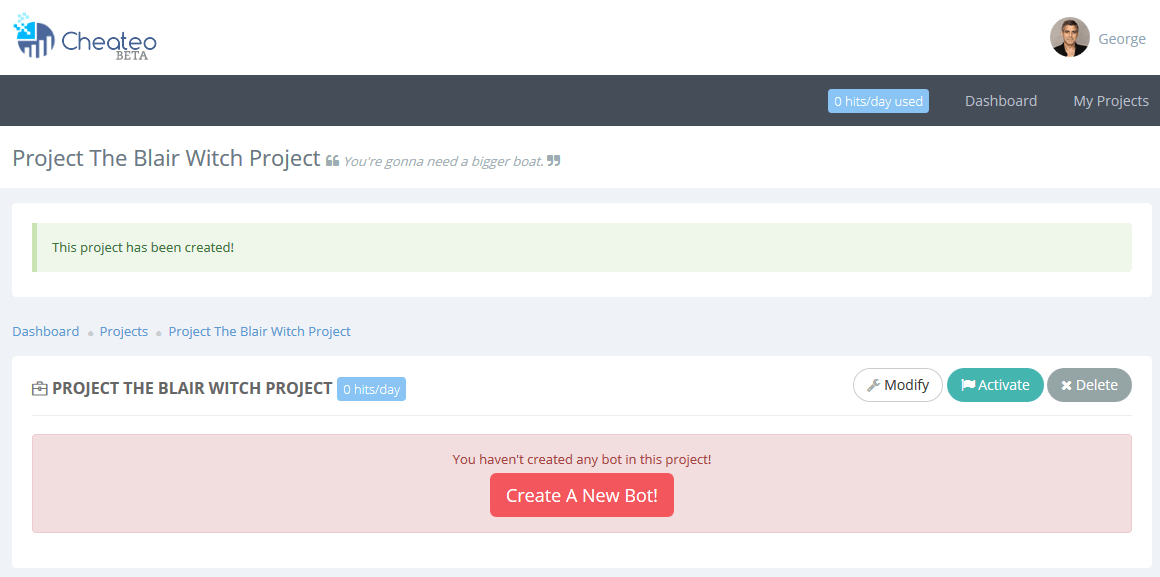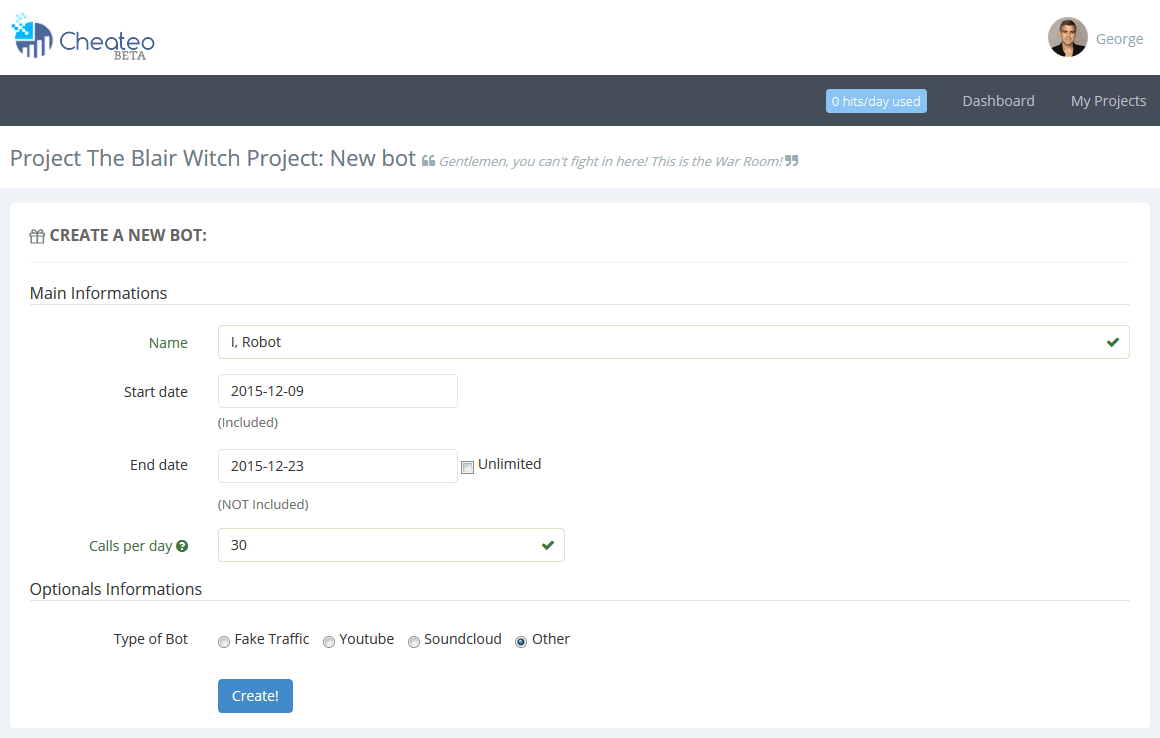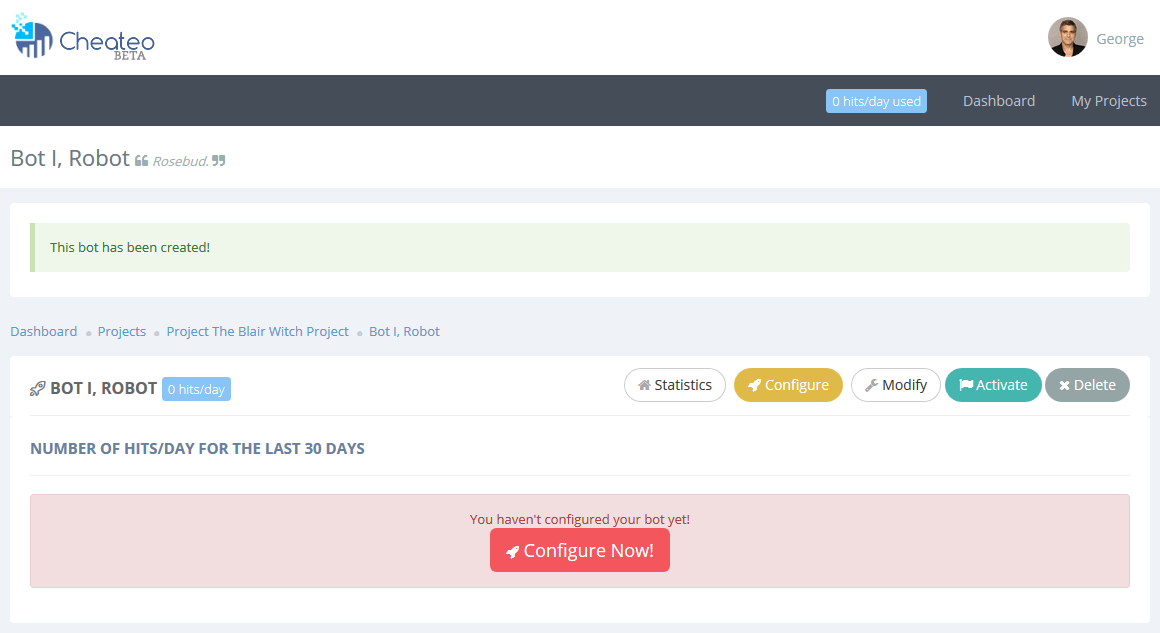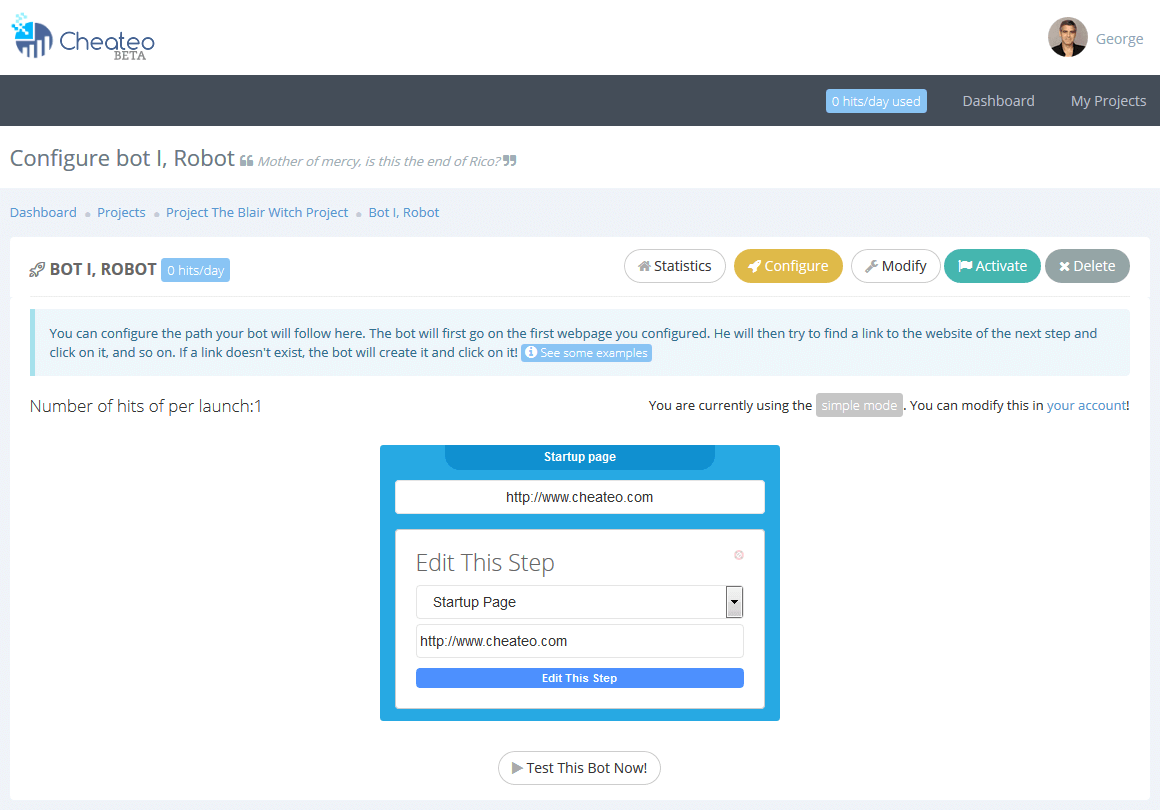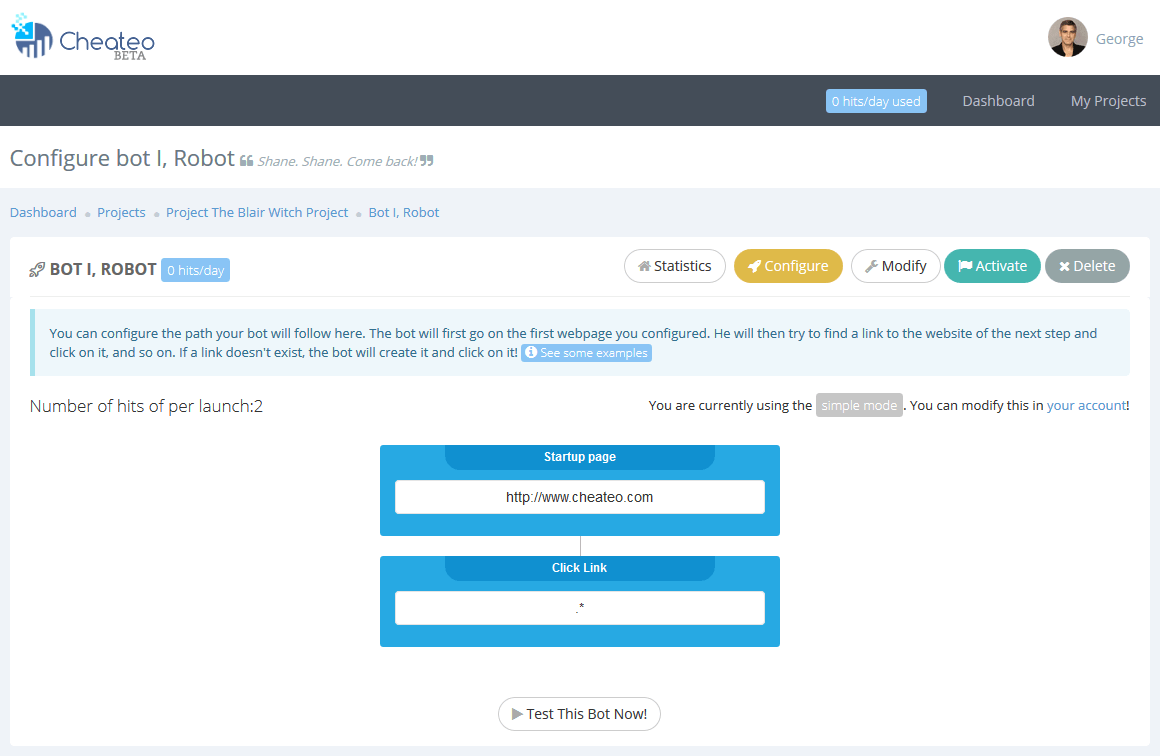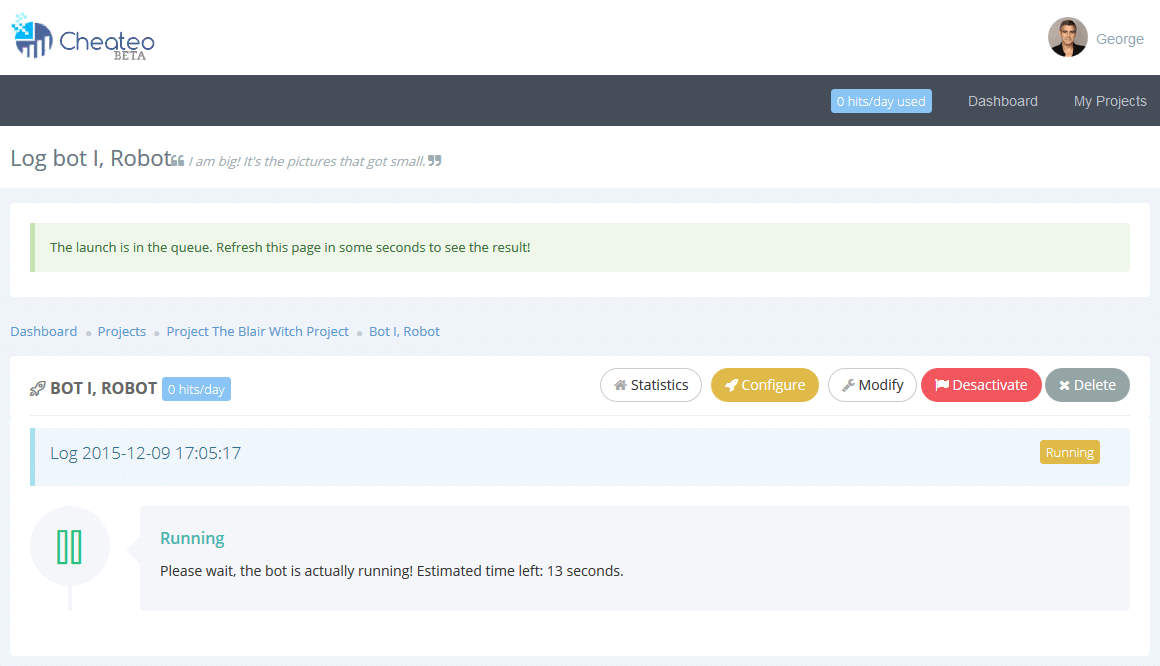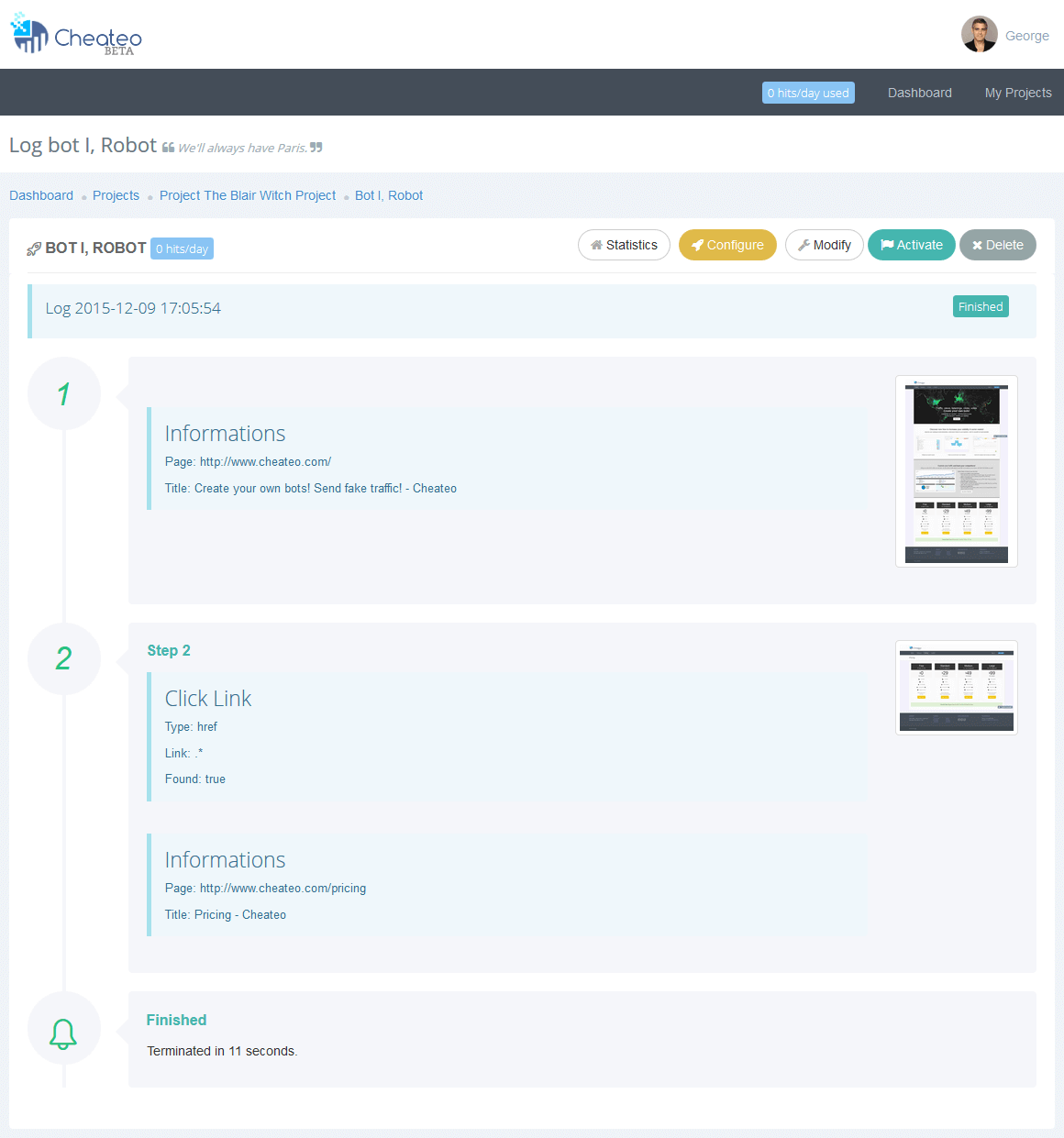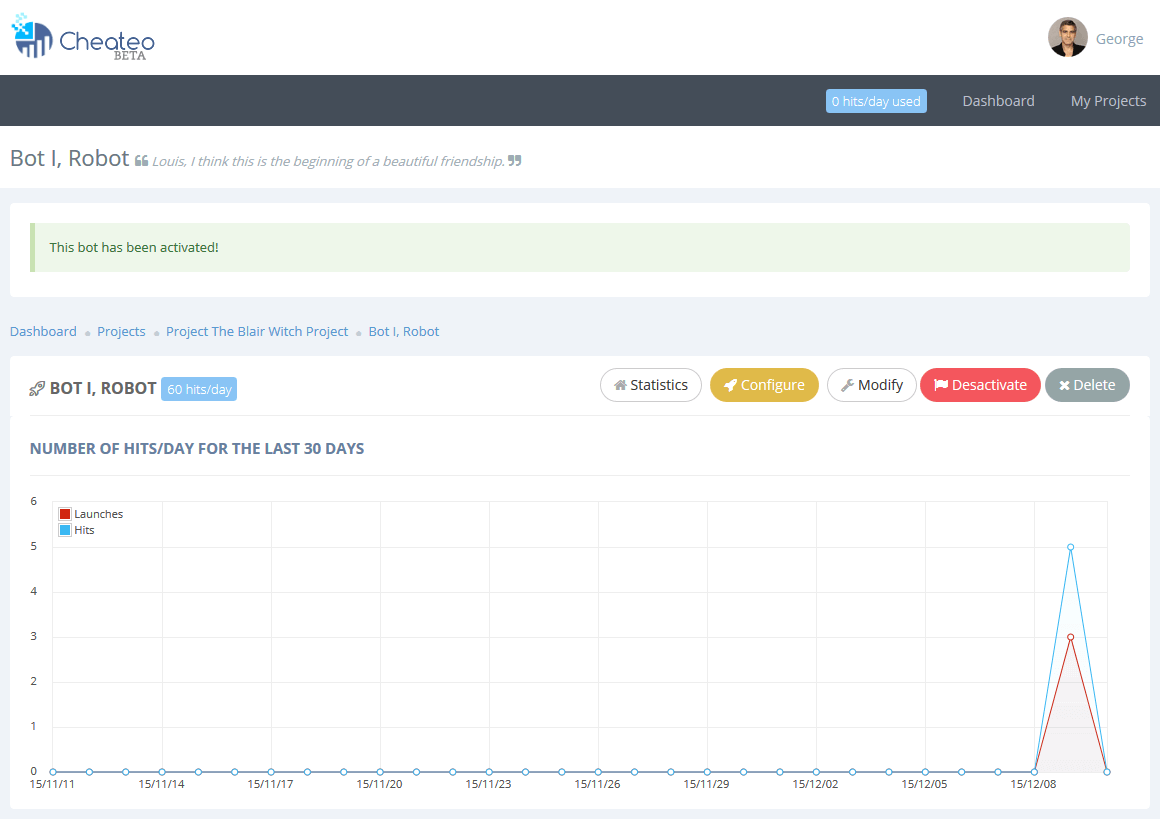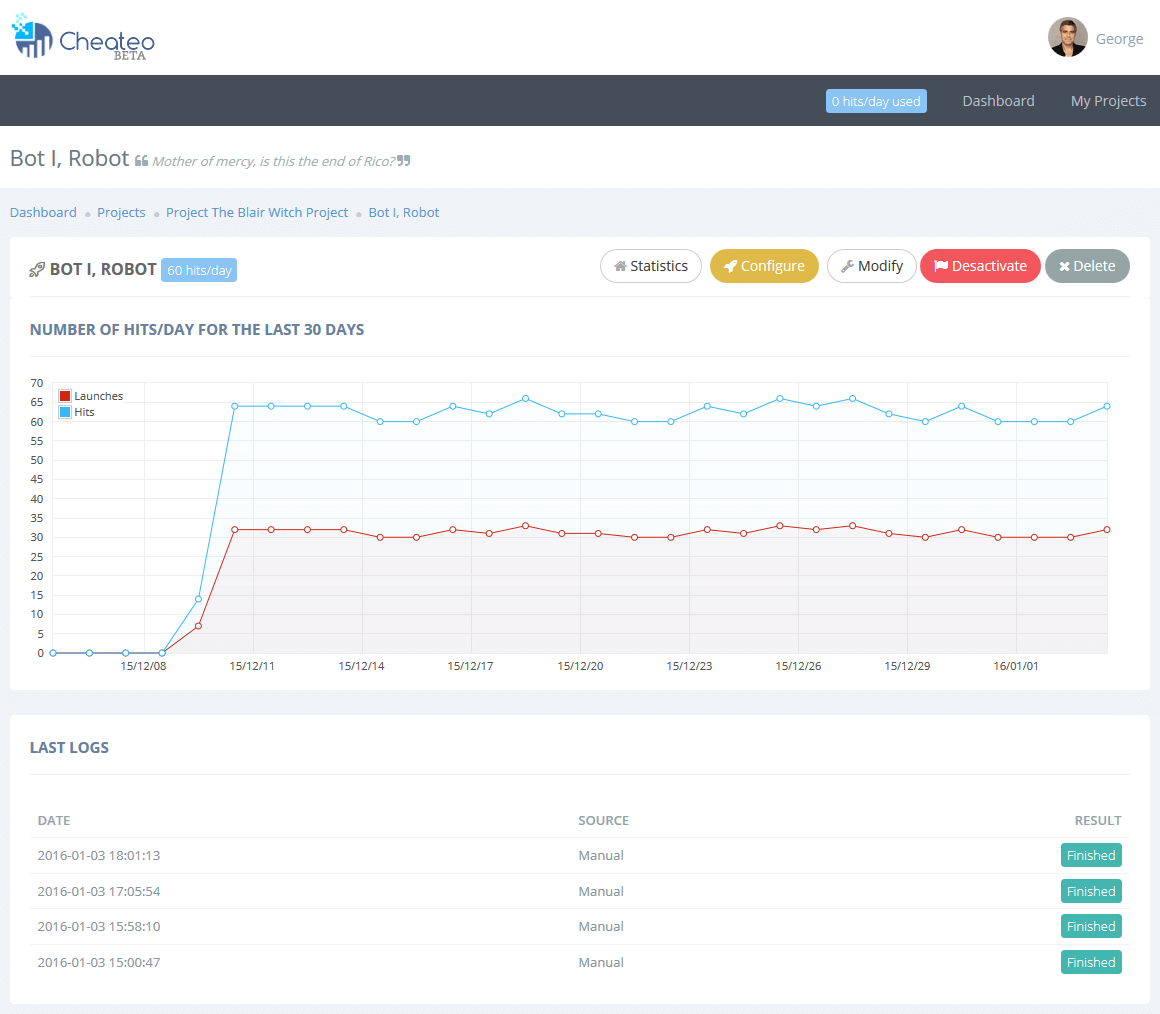Babylon Traffic is an easy-to-use tool that help you to send traffic on all the websites of your choice. Here is a basic tutorial on how to create your first own campaign which is going to automated visits on your website:
Step 1
First, you have to create a new project for your website. For this, in the tab "My Projects", click on the link "Create a New Project", write the name of your project, and validate the form!
Step 2
Once your project created, it's time to create your first campaign. Simply create on "Create A New Campaign!", and fill the form with the correct information: the name of your campaign, which day it should start to be launched automatically, until when, and how many times a day. If you want to use a template for the creation of the campaign, check the corresponding radio button. Else choose "Other". Then click on "Create!".
Step 3
Your campaign as been created! It's time to tell it what it should do. Why not simply go on your own website, and click on a random link?
First, you should indicate what is the startup page of the campaign. In our case, it will be your website. So just click on "Edit" on the first and unique step, and fill the form with your website. Don't forget the http://!
Then, let's create a new step. For this, click on the "+" to add a new step. We are going to click on a link, so select the first element in the list. And for the URL of the link, as we want our campaign to click randomly on a link, let's use the regular expression ".*" which means all links. So let's fill the form with this, and click on "Add this new step".
Step 4
To verify that the behavior of our campaign is correct, let's click on "Test This Campaign Now!". The launch of the campaign will begin directly after this, and after some seconds, you should see the result. Is it what you want ?
Step 5
If your campaign has finally the good behavior, you can now activate it, pressing the button "Activate". Your campaign will now be launched the number of times you decided at the beginning of these steps! Come back after some days, you will see all the nice statistics you have!
Please, read the general help first.
Let's say you want to automated traffic on your own website, and then click on a link on your own website to have a good rebound rate. The visitor has to go on your website, wait some time to have a correct visit time, and then click on a random link. The configuration should looks like this:
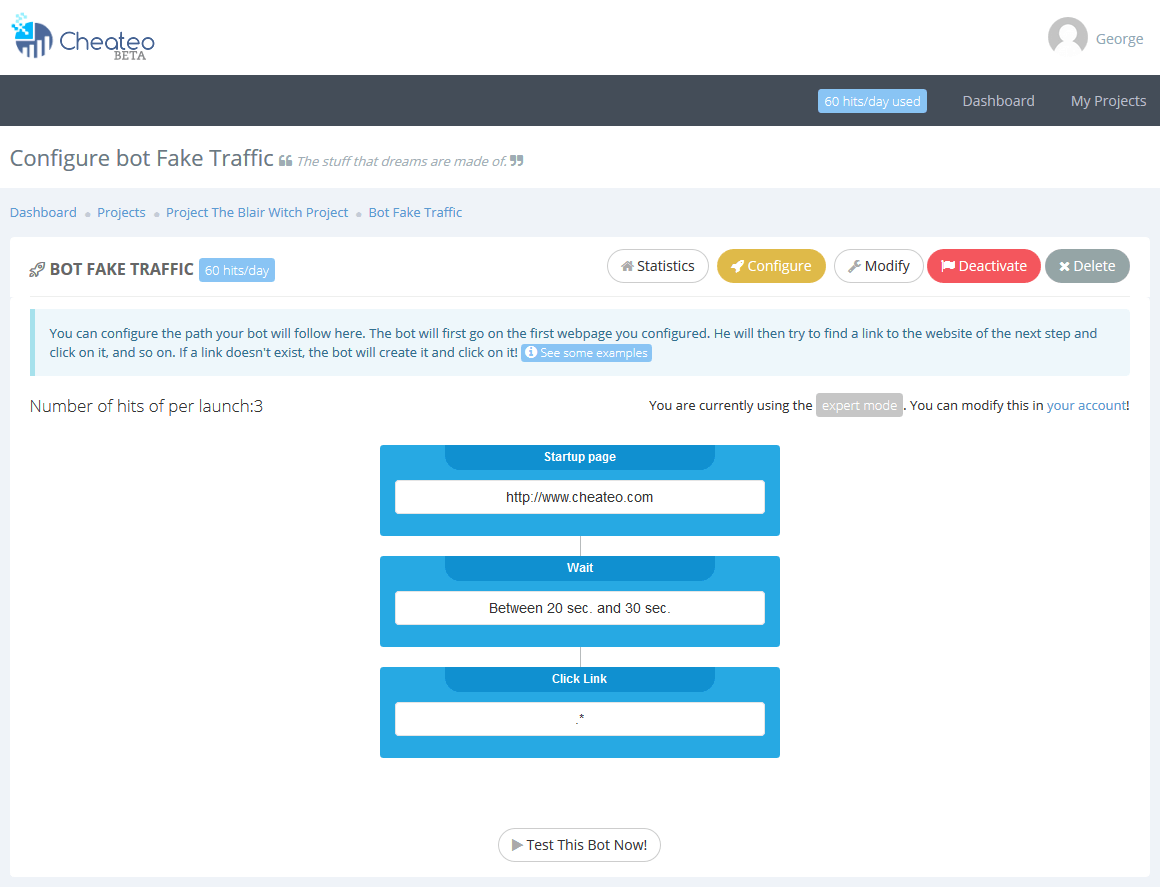
Please, read the general help first.
You could use Babylon Traffic to improve your rankings on Google. For this, create a campaign with the following behavior:
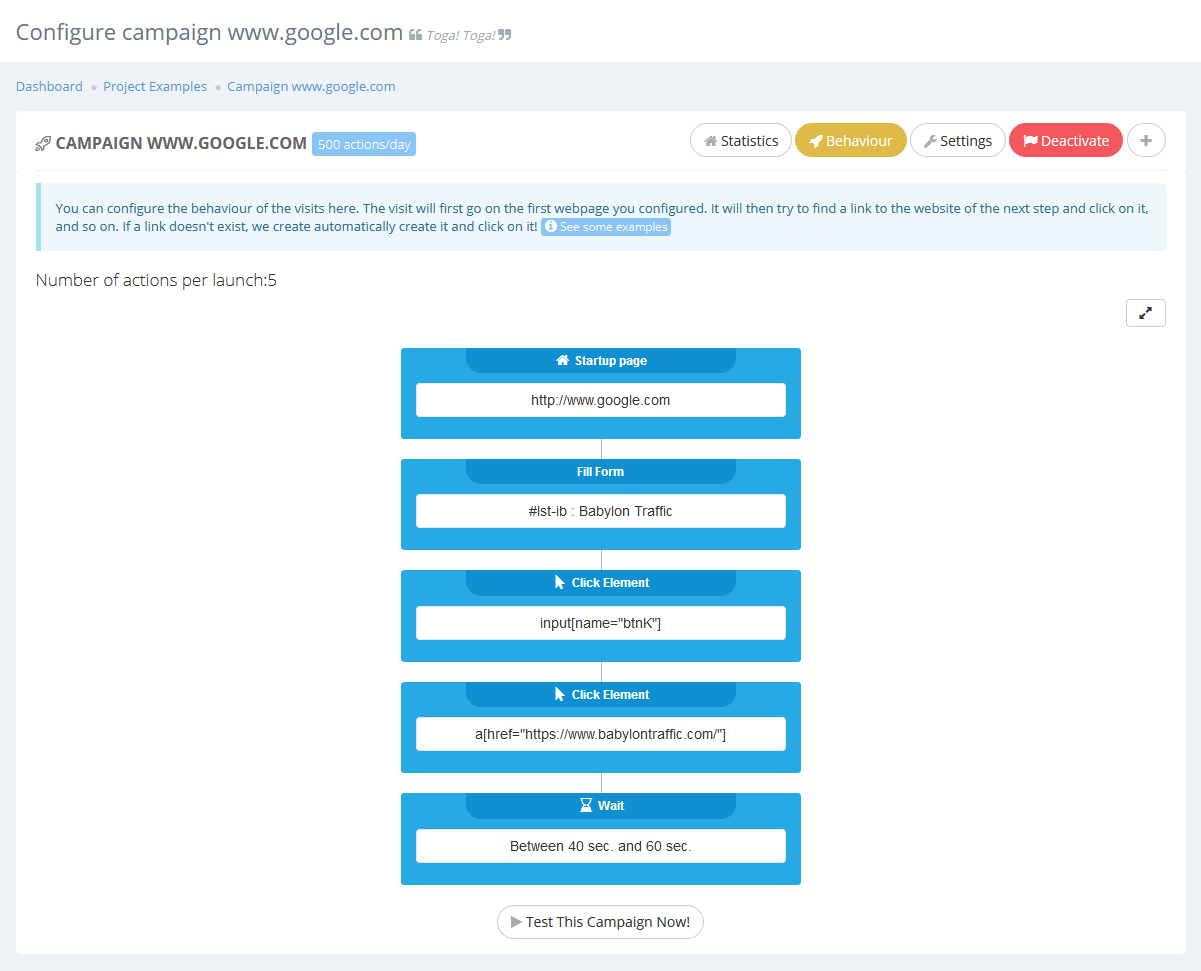
Please, read the general help first.
Let's say you want to increase views on your youtube video to improve your visibility. The visit should go on a youtube video and wait some times for her to play to count a view. The configuration should looks like this:
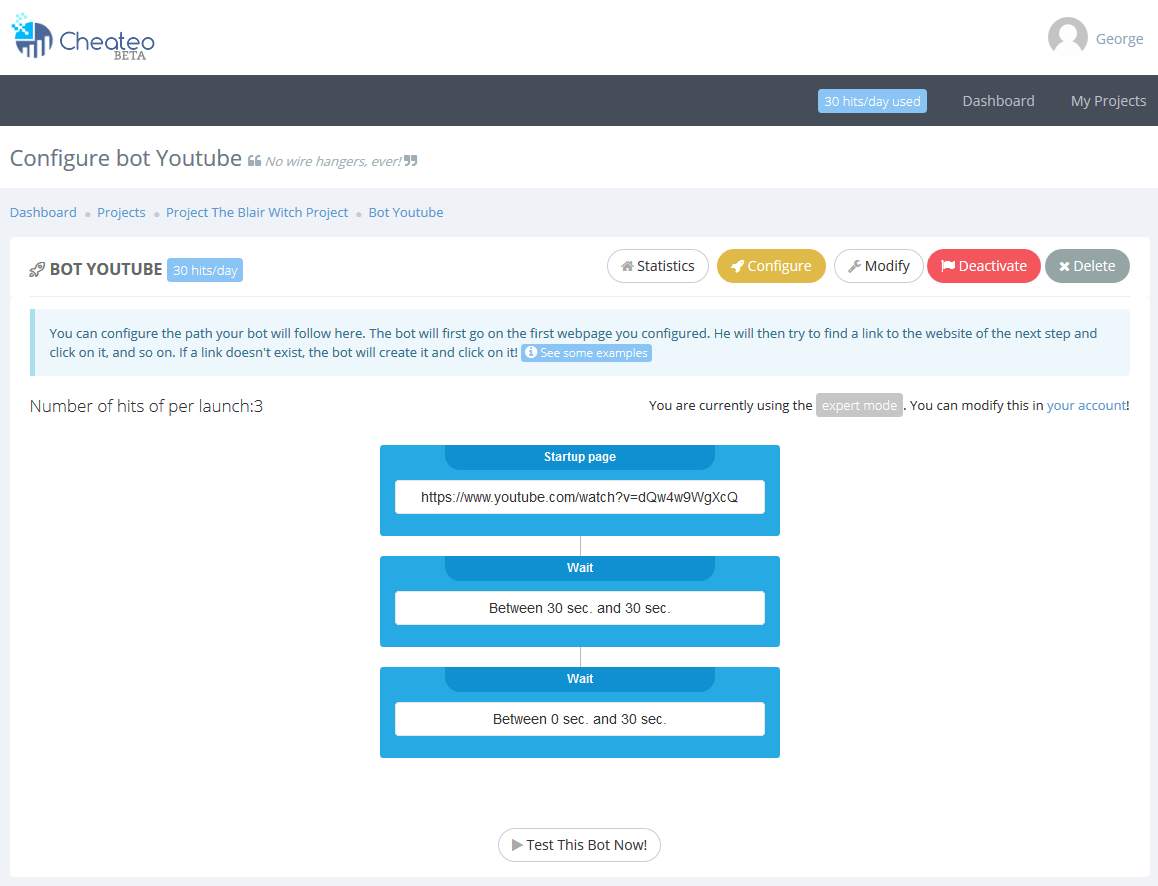
Please, read the general help first.
Let's say you want to increase listenings on your soundcloud music to improve your visibility. The visit should go on a soundcloud music and wait some times for her to play to count a listening. The configuration should looks like this:

Spinned Text
You can use a spin text to add the randomness to the content you post:
{I love|I like|I hate} {to spam|to send messages|to automate my tasks} {with this great tool|with Babylon Traffic}!
Random Values
[BABYLONTRAFFIC-RANDOM-STRING:XXX] : Create a random string with numbers and characters and with a length of XXX. [BABYLONTRAFFIC-RANDOM-CHARACTER:XXX] : Create a random string with only characters and with a length of XXX. [BABYLONTRAFFIC-RANDOM-NUMBER:XXX] : Create a random string with only numbers and with a length of XXX.For example, if you want to fill a form with a random email, you could use this:
[BABYLONTRAFFIC-RANDOM-CHARACTER:10]@gmail.com.